See 15thcircuit.com; or Division AD News Page
I. Uniform Motion Calendar Hearings ("UMC")
Uniform Motion Calendar ("UMC") hearings are held remotely on Tuesday, Wednesday and Thursday at 8:30 A.M. and are set on the Online Services. Scheduling is solely between the parties. Please do not call the Judicial Assistant to schedule or cancel a UMC hearing. When scheduling or cancelling a UMC hearing, please go to the Court's online services/ scheduling system to reserve the hearing on the Court's UMC docket, and to remove the hearing if cancelling the hearing on the Court's UMC docket.
- UMC is strictly for non-evidentiary motions which can be heard in a total of 10 minutes (5 minutes per side). Default Final Judgments may be set on the Uniform Motion Calendar.
- Motions for attorney's fees, summary judgment, and any evidentiary matters are not appropriate for UMC and should be specially set for hearing.
Scheduling UMC Hearings
Before scheduling, attorneys must first file the motion and give opposing side(s) at least five (5) business days' notice of the hearing, unless parties agree to short notice. Upon obtaining a reservation for a UMC hearing date, a notice of hearing must be filed with the Clerk; and a copy of the Notice should be sent to the Court at CAD-DivisionAD@pbcgov.org.
The Court requires mandatory compliance with Local Rule No. 4 , which Rule is strictly enforced. Attorneys are required to "make reasonable efforts to actually speak to one another and engage in reasonable compromises to resolve or narrow the disputes before seeking court intervention." Prior to reserving a uniform motion calendar hearing date, the moving party shall attempt to (and make a good faith effort to) clear dates with opposing counsel and parties prior to obtaining a reservation. Prior to scheduling a hearing, the attorney noticing the motion shall attempt to resolve the matter and shall certify to the Court the good faith attempt to resolve.
The Court reviews all motions prior to the hearing. A copy of the Notice of Hearing and the motion or other pertinent pleading must be sent to Chambers in advance of the hearing. If the motion is docketed in the court file, please provide the Court with the docket number and file date for immediate reference.
The Notice of Hearing should be sent by email to the Division at CAD-DivisionAD@pbcgov.org.
The hearing materials shall be provided to the Court in advance of the hearing. However, if materials are more than 10 total pages, presiding Judge Goodman directs counsel to submit those materials by U.S. mail or by courier service to the Court at least five business days prior to the scheduled hearing. Materials that are more than 10 pages shall be delivered by courier service or by U.S. Mail.
Judge Goodman does not participate in "E-Courtesy" and does not accept email delivery of bulk materials.
- If any of the parties who are to be served the Court's order at the conclusion of a hearing and who are not registered for judicial e-service, the moving party should provide a copy of the Notice of Hearing with self-addressed stamped envelopes for those non-registered parties to Chambers in advance of the hearing. If the moving party or counsel is attending the hearing in person, kindly bring those self-addressed stamped envelopes with you.
- Proposed orders will be required to be submitted timely and uploaded to the Court's Online Services at the conclusion of the hearing (no later than 48-72 hours after the hearing).
- DO NOT submit proposed orders to the Court's online services system in advance of a hearing. These orders will be rejected and returned unsigned. However, if a motion is resolved prior to the scheduled hearing, agreed orders can be submitted to the Court via the Court's online services system, and shall be accompanied by a cover letter indicating the date and time of the hearing and that all parties have reviewed and agreed to the contents and language of the proposed order and confirm agreement.
Cancellation UMC Hearings
To cancel a hearing scheduled for UMC, the scheduling office must file a Notice of Cancellation and submit at copy to the Court via CAD-DivisionAD@pbcgov.org. In addition, that the scheduler must login to the 15th Judicial Circuit's Online Services, select "Uniform Motion Calendar "UMC" Scheduling; Select "Cancel Hearings" and follow the directions on the screen.
II. Specially Set Hearings
SPECIAL SET HEARINGS ARE SET BY COURT ORDER AND CANNOT BE CANCELLED EXCEPT BY FURTHER COURT ORDER.
All Specially Set Hearings are set by Court Order (not by Notice of Hearing alone) and cannot be canceled except by further Court Order, unless the matter is settled (with an agreed order submitted to the Court), or the motion is withdrawn (with a copy of the notice of withdrawal furnished to the Court).
- Special Set Hearings are held remotely with exception to evidentiary hearings and bench trials, unless otherwise determined by the Court. All remote hearings are conducted remotely by Zoom.
- Special Set Hearings are available in blocks of 15 and 30 minutes and are either scheduled in open court, or by written request.
- Requests for special set hearing time (15 minutes, 30 minutes or more) are by solely by written request, unless otherwise directed by the Court. Special Set hearing requests are accepted by email at CAD-DivisionAD@pbcgov.org, pursuant to the Court's directions on special set hearing.
- If you reserve an evidentiary hearing with the Court, please ensure in your written request that the hearing is "evidentiary" and include "evidentiary" in the title of your order setting the hearing/ reservation with the Court.
Prior to scheduling a special set hearing, you must:
1. File/ docket the motion; and
2. Confer with all interested parties to gauge availability for the hearing, and to clear the hearing date and time ultimately provided by the Court for reservation.
Written requests for hearing time may be received at CAD-DivisionAD@pbcgov.org. See 'AD Division News'
E-mail requests for hearing time shall be copied to all counsel/ parties of record and include the Division AD case number, the name of the motion(s), the file date of the motion(s), the amount of time needed for reservation (a short list of joint availability may also be included with any agreed to dates and/or timeframes already agreed to by the parties in advance) for the Court's consideration. Ultimately, the Court determines all special set hearing dates and will determine when and what availability will be provided.
If any counsel or party is not registered with the Court's online services/ scheduling system, then a written request should be sent manually by U.S. mail to the Court's attention and include the name and contact information of the requesting party and associated counsel/parties of record (including e-mail addresses and telephone numbers of respective parties).
Upon receipt of a written request, Judge Goodman will review the request and determine availability. Upon the determination and direction of the Court, the judicial assistant will reply with the Court's availability with instructions to set the matter to the Court's calendar/ docket upon reservation.
If all counsel/parties do not agree to the date(s) provided by the Court or otherwise, counsel may come before the Court during Uniform Motion Calendar to obtain a special set hearing date, scheduled in the ordinary course with Notice of Hearing "to obtain a special set hearing date".
Note: E-mails that are not copied to all counsel/ parties or show that parties are not registered with the Court's online services/scheduling system may be rejected. Local Rule No. 4 is strictly enforced.
Court documents and orders must specify in the service list the complete name and physical mailing address of each person who is to receive copies to ensure that these non-registered parties are properly served. See Administrative Order 2.310.
REQUESTS FOR EXTENDED HEARING TIME (30 minutes or more): If a case has multiple motions or if any of the parties believe that the hearing will take longer than 30 minutes, the moving party shall submit a written request including a courtesy copy of the motion(s) with a cover letter to the Court indicating the full title of the motion(s), the docket number and file date, how much time is needed for the hearing, whether the hearing is evidentiary or non-evidentiary-you may also include a short list of joint availability and agreed to dates when all counsel/parties associated with the motion(s) may be available for the Court's consideration when determining availability and reservation. Ultimately, the Court will determine the special set hearing date/ reservation which will be provided to the parties by reply with instructions to set that reservation to the Court's calendar.
To confirm your hearing reservation with the Court, please upload/ submit your proposed Order specially setting your reservation/hearing to the Court's online services system for entry; including an attached cover letter confirming the reservation showing the date and time of the hearing, the time reserved for the hearing, and the underlying title of the motion, and the docket number and/or file date of the motion if known.
When submitting your reservation, please mark whether the hearing is evidentiary or non-evidentiary and whether the parties will be appearing in person or remotely by zoom. Additionally, please ensure certifications as required by Local Rule 4. A copy of the Motion should be attached as an attachment to the order when uploaded to the Court online services system, and also if mailed to the Court in advance of the hearing. The Order must also include a complete service list, including the full names of persons to be furnished copies with mailing addresses to persons who are not registered for electronic service, and with email addresses to persons who are registered for electronic service.
Materials in Support of Specially Set Matters
A copy of the motion, memorandum of law and case law must be sent directly to Judge Goodman, by U.S. mail or by courier service to the Judicial drop box on the main floor of the Main Courthouse no later than five days in advance of the scheduled hearing. Those portions of case law and documents to be considered by the Court should be appropriately tabbed and highlighted.
Judge Goodman does not accept hearing materials through the Court's online services "e-Courtesy". However, the Court will permit hearing materials that are less than 10 pages to be submitted by electronic mail to CAD-DivisionAD@pbcgov.org at least five days in advance of the hearing. If submitting hearing materials more than 10 pages, you will need to submit them by mail. When submitting materials, please include the case number and the date and time of the hearing in the subject line.
UNLESS OTHERWISE DETERMINED BY THE COURT: All motions/ papers upon which the parties intend to rely for their scheduled hearings must be filed with the court in advance of the hearing. If the papers do not appear on the docket, the parties are required to submit copies of all documents which they intend to reference during the hearing by U.S. Mail (regular or overnight), or courier service (to be deposited in the Judges' Box at the Main Courthouse) with copies to all parties and with reference to the date and time of the hearing, and no later than five days before the hearing.
For evidentiary hearings and trials, the parties should provide pre-marked hard copies of all intended exhibits, evidence or demonstratives at the hearing or trial. Hard copies of exhibits shall be mailed to the Court in advance of the hearing and/or trial. Exhibits must be physically mailed not electronically mailed. Any memorandum or materials provided to the Court shall be simultaneously sent to the opposing party.
Pre-addressed stamped envelopes for all parties not registered for e-Service should be brought to the hearing or mailed in advance of the hearing.
III. Submission of Orders
- Do not submit proposed orders in advance of the hearing, they will be rejected and returned unsigned
- Agreed orders may be uploaded to the Court 's online services system for entry with a separate cover letter confirming agreement.
- Orders following a court ruling are uploaded to the Court's online services for entry. Please include a separate cover letter, including the date and time of the hearing, attached to your submission.
- All Orders must have complete mailing addresses for all participating parties. See Administrative Order 2.306-09/08 and 2.310-5/14.
- All Orders must have complete e-mail addresses for all registered parties. See Administrative Order 2.310-5/14.
- All Orders are e-served to the registered email addresses of all counsel/ parties of record and to registered parties to the Court's online services system. Service which require service to a party not represented by counsel ("pro se litigant") or to a party who is not registered with the Court's online services system (and who has perhaps opted-out of e-service) must indicate that the moving party will furnish a manual copy of the order to that party through U.S. mail.
Agreed Orders
If a Motion is resolved prior to a hearing, the Agreed Order must be submitted to the Court in Microsoft Word format. The Order must include "Agreed Order" in the Title of the Order and must be sent to the Court via the Online Services in advance of the hearing date. If the agreed order is on a matter that is already scheduled on the Court's docket for hearing, the parties shall indicate the date and time of the hearing to which the Agreed Order is being submitted in reference therein.
Upon submission of the Agreed Order, a cover letter should be submitted as an "Attachment" in PDF format indicating that all parties have reviewed and agreed to the content and language of the Order. Also, including the names, email and mailing addresses of all persons in agreement to the Order and those receiving copies of the Order by electronic service or by U.S. mail, pursuant to Administrative Order 2.306.
All orders shall be submitted via Online Services for entry.
Counsel/parties will be expected to work together to ensure proper and timely submission of orders for the Court's consideration and entry.
Order submitted as a result of a hearing, whether in-person or remote, shall include the date of the hearing and the named parties in attendance must be included within the first sentence of that order.
As to submitting proposed orders to the Court, it is suggested that you familiarize yourself with the Court's Online Services, specifically to the uploading and submission of an orders therein, including related instructions by and from the Court. For further information, visit the Court Technology page or Courthelp4U (which web training has been provided by Court Technology for your reference at YouTube), and related Administrative Orders of this Court.
Users must be registered with the Court's Online Services and must be in full agreement to submitting orders and receiving service via the Court's Online Services. If any party in the proceeding is not registered with the Court's Online Services, conformed copies must be mailed to each of the non-registered parties by regular U.S. mail to be properly served. Any pro se litigant who has not served a designation must serve and be served as set out in Fla. R. Jud. Admin 2.516.
Pro Se litigants who are not registered with the Court's Online Services may designate a primary email address and a secondary email address by notice with the court for service to be directed in that proceeding if he/she decides to receive service by electronic means. See Fla. R. Jud. Admin 2.516; see also Administrative Order 2.310. If a pro se litigant decides to receive documents by electronic means instead of by U.S. mail, he/she may want to follow-up with notice on the opposing attorney or the opposing pro se litigant stating to which email address he/she wants to receive service in his/her case.
- If the order being submitted is without a hearing, a cover sheet shall accompany all submitted orders indicating either (a) the date and the time of the hearing in reference and/or (b) whether the opposing counsel/opposing party agrees or objects to the content and form of the order. All submitted orders shall be uploaded separate from the attachment of correspondence and other supporting documents. A proposed order shall not be combined with other documents to form one submission. The order shall be uploaded in Microsoft Word format separate from the "attachment" (cover letter, motion). "Attachments" shall be uploaded in PDF format. An "attachment" is a distinct item (not to be combined in one document), and may be submitted with the order as an "attachment" unless the document is referenced sequentially in the order (exhibit) that is referenced sequentially in the order. Further, each order shall include a complete service list. If moving counsel or pro se litigant finds that any of the parties to be served the order(s) are not registered with the Court's Online Services, and he/she attends the hearing, the Court asks that he/she kindly bring self-addressed stamped envelopes to the hearing for the Court to use to manually mail conformed copies of the final order(s) to those non-registered parties.
- If the order being submitted is at the conclusion of an in-person hearing, you will be asked to upload the order to the Court's Online Services directly, unless otherwise directed by the Court to submit the order within 24 hours from your computer at your office or otherwise.
Mandatory Compliance with Administrative Order 3.204 and Local Rule No. 3
All orders for dismissal, final judgments (summary, default or consent), amended final judgments, notices of voluntary dismissals, orders vacating final judgments, orders granting motion to amend final judgment, and any other closing documents must be in compliance with Supreme Court Order no. SC13-2384 amendments to Florida rule of judicial administration 2.520 requiring:
- a 3 x 3 inch available space in the right upper hand corner;
- one inch margin on all sides of documents
- and pages must be consecutively numbered.
Failure to comply with this order will result in your proposed order being sent back with a memo. A final disposition form must be sent with all closing documents (see Divisional Forms and Orders).
Judicial E-Service
Division AD serves orders by electronic service to attorneys/parties who have registered their primary and secondary e-mail addresses with the 15th Circuit. It is important that counsel ensure that they have registered for judicial e-service on with the Court's Online Services.
THE FILING OF A "NOTICE OF E-MAIL DESIGNATION DOES NOT REGISTER PARTIES FOR JUDICIAL E-SERVICE. YOU MUST REGISTER WITHTHE 15TH CIRCUIT'S ONLINE SERVICES. Failure to register may result in orders being sent by default to the email address on file with the Florida Bar. See Administrative Orders 2.310 and 2.311.
Court documents and orders must include a complete service list; including the complete name and mailing address of each party to be furnished copies (whether by electronic service or by U.S. mail).
If any party is not registered with the Court's Online Services, court documents and orders must specify the complete name and mailing address of that person to be properly served. Pre-addressed stamped envelopes may be provided with proposed orders for pro se parties and others without an email authorization or designation with the 15th Circuit prior to a hearing or shall be clearly expressed in the Order that that the mailing party will do so. See also Administrative Order 2.312 as to Electronic Filing of Documents.
IV. In Person and Remote Appearance
- Until further notice, remote hearings are conducted remotely via zoom technology unless otherwise determined by the Court.
- Evidentiary hearings and bench trials are conducted in-person, unless otherwise requested or determined by the Court.
Any testimony by a person for whom appearance remotely is sought must be in strict compliance with Fla. R. Jud. Admin. 2.530 and Fla.R.Civ.P. 1451(b). If the party appearing remotely or by telephone plans to give testimony, he/she must be prepared to have a notary present with him/her to confirm his/her identification and/or to swear him/her in.
V. Stipulations for Substitution of Counsel
Stipulations for counsel substitution must comply with Fla. R. Jud. Admin 2.505(e). When counsel substitution is for an individual as distinct from an entity, it is imperative that the SUBSTITUTION NOTICE BE ACCOMPANIED BY A CONSENT SIGNED BY THE CLIENT. Prior to filing the Motion and submitting Order for signature to the Online Scheduling System, please ensure compliance with Administrative Order 2.310 and 2.311.
VI. Withdrawal of Counsel
All Motions to Withdraw must be set on the Uniform Motion Calendar for hearing, with proper notice to the client, and all parties/counsel, in accordance with Fla. R. Jud. Admin. 2.505(f)(i).
Pursuant to Florida Rule of General Practice and Judicial Administration 2.505(f), an order of substitution or withdrawal of counsel must be entered prior to a change of counsel when new counsel is not from the same law firm, company, or governmental agency as the replaced attorney.
Per Florida Rule of General Practice and Judicial Administration 2.505(e)(4), a notice of substitution of counsel should be filed when there is a change of attorney within the same law firm, company, or governmental agency representing a party. See Administrative Order 2.311-3.21*.
- The proposed order on the Motion for Substitution of Counsel shall clearly direct the Clerk to update counsel of record and include the applicable identification of both the former and the new counsel of record, including their full name, Florida Bar number, mailing address, and e-mail address. The proposed order on the Motion for Withdrawal of Counsel shall clearly direct the Clerk to update counsel of record, identifying the individual attorney who will no longer serve as counsel, and for purposes of future service, provide the client's mailing address. See Administrative Order 2.311-3.21*.
VII. Ex-Parte Motions to Compel Discovery
No hearing is necessary if the Motion is in compliance with Administrative Order 3.202. The moving attorney must submit the Motion and Order for signature by the Judge via the Online Scheduling System.
VIII. Settlement or Dismissal of Case
If a case settles or is voluntarily dismissed and there are future hearings or a trial scheduled on the Court's docket, please notify the judicial assistant and make sure that the appropriate dismissal paperwork is submitted.
- If your case is settled, please notify the judicial assistant immediate and submit a copy of the filed Notice of Settlement to CAD-DivisionAD@pbcgov.org. If your case is settled and on an active trial docket, presiding Judge Goodman will require parties to file and submit a courtesy copy of the Notice of Settlement signed by both counsel (and/or pro se litigant/s) to CAD-DivisionAD@pbcgov.org. Additionally, the Court will direct counsel to submit the appropriate dismissal paperwork timely.
- The Final Order of Dismissal shall be submitted/ uploaded in Microsoft Word format to the Court's online services system for entry. Upon submission, the signed Stipulation by counsel/ parties shall also be attached as an "Attachment" in PDF format separate from the Order for the Court's consideration and review.
If your case is on an active hearing docket, kindly inform the judicial assistant of any upcoming hearings that may have been scheduled or reserved that should be cancelled or removed from the Court docket in order to open up hearing/trial time for other cases/ matters.
IX. Requests for Emergency Hearing
If you find your matter to be an "emergency", you will need to include "emergency" in the title of the motion, file your motion, and select the "emergency filing" button on the Clerk's website when filing so the motion is processed timely and in accord with Administrative Order 3.206.
Pursuant to Administrative Order 3.206, Judge Goodman will determine whether the reasons set forth in a motion does allege a bona fide emergency, and will take whatever action he deems appropriate, including entry of an ex-parte order if permissible and warranted under the law.
X. Notices to Set Cause for Trial
*Case Management Plan Notice: At the direction of the Florida Supreme Court and the Fifteenth Judicial Circuit, Division AD will be implementing **Differentiated Case Plans. Circuit Civil cases will be designated to a track for time to disposition and cases will be expected to be "trial readY' on the designated date of Calendar Call. The deadlines and procedures set forth in this Order ("DCM/ Trial Order") will be strictly enforced unless changed by court order. See Administrative Order 3.110 (as amended).
DCM/ Trial Orders are e-served to all registered parties via Judicial E-Service. However, if any party is not registered for judicial e-service, the moving party shall submit a copy of the Notice of Trial to the Court via U.S. Mail and include the self-addressed stamped envelopes for those non-registered parties to be served.
Do not call the judicial assistant to inquire when the trial will be set. Jury and non-jury dockets are 6-8 weeks long and "active" dockets will be posted on the Court's website approximately 10 days prior to the first day of the designated trial docket. Judge Goodman usually conducts trials on Mondays through Fridays; however, cases may be called to trial before an alternate judge or on a 24-48 hours' notice.
Prior to calendar call, counsel must have:
- participated in mediation,
- held a pretrial conference,
- exchanged itemized exhibit and witness lists,
- agreed on the length of time the trial will take, including jury selection where applicable,
- agreed on time periods during the upcoming trial docket when all counsel are available,
- filed the pretrial stipulation,
- collaborated on proposed jury instructions, providing trial clerk with a single copy, noting the parties differences, if any, on any specific provision,
- pre-marked the exhibits in accordance with instructions of the clerk and comptroller,
- exchanged pre-marked trial exhibits with opposing counsel, and
- scheduled for hearing prior to calendar call any motion in limine or other pretrial motion.
Circuit Civil Division AD has adopted an e-Calendar Call format for Calendar Call. Counsel/ parties do not appear in person or remotely by zoom. Instead, counsel/parties are directed to confer in advance of their scheduled calendar call and to submit one joint "E-Calendar Call Form" to the Court at CAD-DivisionAD@pbcgov.org no later than 4:00 p.m. on the scheduled date of Calendar Call.
If counsel/ parties cannot be "trial ready" by the DCM-Case Management Conference/ Calendar Call date, a DCM Conference must be set for hearing. DCM Case Management Conferences can be set on the Court's uniform motion calendar.
If the case settles, is voluntarily dismissed, or stayed, counsel must immediately contact the judicial assistant with added courtesy of informing the Court of any future hearings or upcoming trial date to be removed from the docket as a result thereof.
Upon settlement, counsel/parties shall submit a courtesy copy of the Notice of Settlement signed by both counsel and/or parties to CAD-DivisionAD@pbcgov.org to be removed from "active status" on the Court's trial docket.
If all claims have been resolved, you must submit and file the appropriate dismissal papers, along with the Final Disposition Form (Form 1.998) as required by Fla.R.Civ.P. 1.545. The case will remain on the Court's docket until the final order of dismissal is submitted to the Court for entry. See above section: Settlement or Dismissal of Case.
XI. Motions for Rehearing or Relief-From-Judgment Motions
Post-judgment rehearing or relief motions, including motions for reconsideration, motions for clarification, and motions for new trial, may not be set for hearing online. File the original with the clerk and provide a copy with supporting authority to the judicial assistant by U.S. mail or by electronic mail with all parties copied. Judge Goodman will then review the Motion, and determine or take the appropriate action.