Zoom Information:
STATUS CHECKS and CASE DISPOSITIONS will take place on Zoom. See A/O 12.515.2. Waivers must be properly filed with the Court in advance.
Zoom Information
Zoom Meeting Link: Join Zoom Meeting
Meeting ID: 871 5425 4825
One tap mobile
+13017158592,,87154254825# US (Washington DC)
+13092053325,,87154254825# US
Zoom credentials:
For those on Zoom:
- Proper attire is required.
- Counsel's video must be activated.
- Everyone shall label themselves with first name and last name.
In Person Hearings
The following matters shall take place in PERSON
- Arraignments
- Bond Hearings
- Pre-Negotiated Pleas
- Sentencings
- Motions To Suppress (If Evidentiary & Longer Than 30 Minutes)
- Stand Your Ground Hearings (If Evidentiary & Longer Than 30 Minutes)
- Violations Of Probation
- Richardson Hearings (If Evidentiary & Longer Than 30 Minutes)
- Nelson Inquiries (If Evidentiary & Longer Than 30 Minutes)
- Faretta Inquiries
- Plea Conferences
- Case Management Conferences
Calendar Call
At the Court's discretion, cases will either be set for Calendar Call directly set on a future date for trial. All cases scheduled for Calendar Call should be prepared to begin trial during the following trial week period.
This division requires final jury instruction to be submitted by 2:00 pm the day before trial is set.
Calendar Calls/Trial Dates
All dates listed below are subject to change without notice at the Court's discretion.
Calendar Call/Trial Dates:
2025
| CALENDAR CALL DATES NOVEMBER 12, 17, 19 - TRIAL PERIOD 1/12/2026 - 1/26/2026 |
| CALENDAR CALL DATES DECEMBER 16, 17 - TRIAL PERIOD 2/23/2026 - 3/16/2026 |
2026
| CALENDAR CALL DATES JANUARY 14, 15 - TRIAL PERIOD 4/6/2026 - 4/20/2026 |
| CALENDAR CALL DATES FEBRUARY 25, 26 - TRIAL PERIOD 5/18/2026 - 6/15/2026 |
| CALENDAR CALL DATES MARCH 3, 4 - TRIAL PERIOD 6/22/2026 - 7/27/2026 |
| CALENDAR CALL DATES APRIL 8, 9 - TRIAL PERIOD 8/3/2026 - 8/17/2026 |
E-Service
Judge Rowe participates in e-service. All Motions, Memoranda, and legal authority must be uploaded to the calendar event using the online scheduling system. The Court will not accept any filing via email or mail, unless authorized by the court in advance. The Court will not accept any email that is an ex-parte communication, so please copy opposing counsel, always.
Local Rule 4
The Court expects strict compliance with Local Rule 4.
Prior to setting a matter for hearing, the party or attorney noticing the motion/matter shall attempt to resolve the matter and shall certify the good faith attempt to resolve. All notices of hearing for matters scheduled for hearing shall set forth directly above the signature block, the below certifications without modification and shall designate with a check mark or other marking the specific certification that applies:
Counsel has conferred with all parties who may be affected by the relief sought in the motion in a good faith effort to resolve or narrow the issues raised.
Scheduling Hearings
All hearings: All motions must be filed with the Clerk of Court prior to scheduling. After conferring with opposing counsel, the parties are directed to email the Judicial Assistant at CAD-DivisionU@pbcgov.org. The Motion must be attached to the request, and the parties must specify how much time they are requesting for the hearing, and if there are any time constraints (this matter must be heard before _, etc.). The JA will then provide dates. The parties are directed to confirm the date/time of the hearing via email, and once confirmed, the movant is required to file a Notice of Hearing with the Clerk. "Once scheduled, special set hearings cannot be cancelled without a motion to continue setting forth good cause and court order. If the motion is not at issue to be heard, please do NOT request a special set hearing date."
Please note that on all notices of hearing, the Americans with Disabilities Act instruction page must be either attached or included at the end of the notice. (See Divisional Forms & Orders on our webpage).
Emergency Hearings
The Judge, based on the Motion alone, decides requests or Motions for an Emergency Hearing. The Movant files a Motion for an Emergency with the Clerk of the Court. The Movant then needs to deliver the motion via email to the Judicial Assistant and the Judge will then review the Motion and determine if it is an emergency and if a hearing is warranted, as defined in Administrative Order 5.806-11/14:
"The term "emergency" encompasses the foregoing ex parte applications and other matters of extreme urgency, i.e., matters of life and death or instances of irreparable harm."
Trials
Motions for continuance will not be heard on Calendar Call dates.
All Pre-trial motions must be heard no later than 10 days prior to trial.
Motions to Suppress/Dismiss or other pretrial motions that require an evidentiary hearing or are longer than a 15 minute hearing must be filed and heard no later than 10 days prior to trial.
Motions in Limine ~ not requiring evidence and hearing less than 30 minutes ~ must be scheduled using the online scheduling system and must be heard 10 days prior to trial.
Any motions in limine, which may result in audio or video redactions, must be scheduled and heard with sufficient time to allow for redaction.
It is the responsibility of the attorneys or pro se to request an interpreter if needed for their client or witness by emailing CAD-ALLCOURTINTERPRETERS@pbcgov.org. All requests must be received 7 days in advance of the scheduled proceeding.
Courtroom Media Request
The attorneys are responsible for coordinating any equipment needs by completing the online Media Request Form to either request equipment or to request assistance to facilitate the use of their own equipment. Requests should be made no later than 24 hours prior to the first day of trial. The Judicial Assistant will not be available to assist with last minute requests. Our IT Department is very capable and willing to help if given proper notice. Also, please arrive early to set up and test your equipment prior to jury selection.
Visit CourtHelp4U for video demonstrations of courtroom evidence technology hardware. For individual training, please contact CAD-Web@pbcgov.org.
Proposed Orders
In compliance with the Florida Supreme Court's Administrative Order (AOSC 19-74), all proposed orders must be submitted in Word format through the Online Services (OLS) system or the Florida e-filing portal. An agreement for an agreed order can be sent as an attachment with the proposed order or emailed to CAD-DivisionU@pbcgov.org.
Agreed Orders
Please do not present proposed agreed orders in court for matters not on the docket.
Proposed orders for matters not on the docket shall be submitted through Online Services (OLS). The agreement shall be indicated either on the face of the proposed order or in an attached document. It is the responsibility of the proponent of the agreed order to provide written agreement at the time the proposed order is submitted. The Judicial Assistant will not contact opposing counsel to confirm assent if that agreement is not submitted contemporaneously with the proposed order.
If the agreement of the parties is not provided the proposed order will not be signed.