Setting Morning Calendar Hearings:
Morning Calendar is held Monday thru Thursday at 8:30 a.m. for matters taking 10 minutes or less.
- Please file your Motion first.
- Contact the Judicial Assistant for available hearing time via email (CAD-DivisionW@pbcgov.org). Please copy opposing counsel with the email and include a copy of the motion to be set.
- Once the parties have agreed to a date, please send the Judicial Assistant a copy of your Notice of Hearing via email to CAD-DivisionW@pbcgov.org.
Cancellations/Motions for Continuance:
Cancellations are not permitted. However, the Court MAY accept an Agreed Order on a Motion to Continue/Cancel Hearing. Please upload the Agreed Order in WORD format to the divisions OLS system. If the parties are not in agreement on the cancellation/continuance, the motion must be set for hearing on the Court's morning calendar prior to the date you want to continue.
Note: Once a case is on 2 hour call, a continuance will only be granted upon a showing of extraordinary circumstances. The Judge will not entertain any motions during the Calendar Call.
Electronic Appearances:
The Court is currently holding nonessential hearings (Status Checks / Case DIspositions) via ZOOM in compliance with the Fifteenth Circuit's Administrative Order No. 12.515.
All other hearings require in-person attendance unless otherwise permitted by the Court.
Judge Nutt's ZOOM link is the same every day. Please make a note of it and feel free to share with anyone who would like to appear electronically. The link for Division W is as follows:
Meeting ID: 821 5675 7094 (No password needed)
Link: Zoom
Dial by your location
877-853-5257 US Toll-free
888-4754499 US Toll-free
Please note that appearances from a moving vehicle on zoom will be removed by the Zoom Host and you will not be able to re-appear until you are in a stationary location.
Setting Specially Set Hearings:
All hearings that require 15 minutes or more need to be specially set. Contact the Judicial Assistant for available hearing time via email (CAD-DivisionW@pbcgov.org). Copying the assigned State Attorney is required, along with a copy of the filed motion and the estimate amount of time you are requesting for the hearing is required in the email to chambers.
Proposed Orders:
Judge Nutt is now requiring that all orders be submitted through the Court’s Online Services
A copy of the motion as well as opposing counsel’s email confirmation indicating agreement with the order can be attached or you may indicate in the “comments” section that opposing counsel has reviewed and agreed to the language of the order. Additionally, if you have multiple case numbers, the order must be uploaded for each case number.
If the Proposed Order is NOT agreed, DO NOT submit the proposed order. You must set the matter for hearing instead.
Emergency Hearings/Motions:
Requests for Emergency Hearings/Emergency Motions are decided by the Court. The movant must file their emergency motion with the Clerk. The Clerk will then distribute the emergency motion to the Judge and the Judge will review the motion and decide if an emergency hearing is warranted. If the Court deems the matter an emergency, the JA will contact the parties advising them of the Court's decision. When filing an emergency motion, make sure the opposing side is also in receipt of the motion with any attachments.
Motions for Rehearing:
Attorney shall file the original pleading with the Clerk and send a copy to the Court. Upon receipt, the Court will review the motion and shall either deny or grant the motion or set the motion for a hearing. This type of motion is never to be set for hearing by the parties unless directly requested by the Judge.
Jury instructions:
At least one business day prior to trial, please submit proposed jury instructions to the CAD-DivisionW@pbcgov.org email address and make sure the e-mail subject line reads "Jury Instructions- Case style, Case #".