Updated March 5, 2025
In Person Hearings
In compliance with AOSC 21-17 and AO 12.515.5-11/2021, we are transitioning back to holding some in person hearings in the courthouse. If the Summons, Notice of Hearing or Order Setting Hearing for your event includes Zoom details, please appear via Zoom. If the Summons, Notice of Hearing or Order Setting Hearing for your event includes in person details please come to the courthouse and appear in person.
**In this Division, the Court does not record or provide transcripts of any proceedings.**
Division RD will conduct the following events via Zoom:
UMC Hearings: For appearance from your internet browser, go to https://zoom.us/join and enter Meeting ID: 948 8752 1480 Passcode: 630844. (In case of technical/video problems, the Zoom meeting can also be accessed by dialing (888) 475-4499 US Toll-free and enter Meeting ID and Passcode).
Calendar Call/Case Management Hearings: The Court will conduct Calendar Call via zoom. For appearance from your internet browser, go to https://zoom.us/join and enter Meeting ID: 885 8261 6378 (In case of technical/video problems, the Zoom meeting can also be accessed by dialing (888) 475-4499 US Toll-free, and enter Meeting ID). Appearance of Counsel who will try the case, and any Pro-se (unrepresented) parties is mandatory.
In compliance with changes to Civil Rules of Procedure and AO3.110, the Differentiated Case Management Plans (DCM) require conferences to address request/motions to change tracks or continue pre-set trial dates. The conferences permitted or mandated by this Administrative Order shall be set through OLS on the Court's Divisional Uniform Motion Calendar (UMC) docket. Please review the section titled setting Uniform Motion Calendar Hearings for further information.
Cases transferring to the Main Courthouse for Jury Trial must file the following: (1) jury instructions, (2) a joint pre-trial stipulation (3) witness list(s) and (4) exhibit list(s) before Judge Corlew can transfer the case to the main Courthouse. All parties are instructed to review the Court docket to ensure the required filings are part of the Court record.
SMALL CLAIMS PIP PRE-TRIALS: For appearance from your internet browser, go to https://zoom.us/join and enter Meeting ID: 853 5480 4963 (In case of technical/video problems, the Zoom meeting can also be accessed by dialing (888) 475-4499 US Toll-free, and enter Meeting ID). These Tuesday pre-trials will be held via Zoom. An order containing the Zoom link will be filed in each case going forward until the Summons begins containing the recurring Zoom link.
LOP HEARINGS: For appearance from your internet browser, go to https://zoom.us/join and enter Meeting ID: 885 8261 6378 (In case of technical/video problems, the Zoom meeting can also be accessed by dialing (888) 475-4499 US Toll-free, and enter Meeting ID).
ALL SPECIAL SET HEARINGS: Parties must select zoom appearance when scheduling hearings. The OLS scheduling system will generate the zoom meeting ID and passcode. (This excludes non-evidentiary, unless you have approval to appear via Zoom). Please continue Reading below for more detailed instructions.
Division RD will begin setting the following events to occur in person:
WEDNESDAY SMALL CLAIMS/SHOW CAUSE and EVICTION HEARINGS - The Court is now setting all these hearings in person. In compliance with Administrative Rule 2.530 (a) (b) and (c), any Party that request to be heard by Zoom conference or any other electronic device, shall be set at the convenience of the Court's calendar. The original date of your hearing may change. If Zoom will be used, an order with the required Zoom details will be issued in each case.
NON-JURY TRAILS - (unless already scheduled for Zoom appearance)
SELF-REPRESENTED LITIGANTS
Self-Represented, pro-se Litigants are required to comply with all relevant procedural rules and substantive laws as are attorneys both in Court and in their written submissions to the Court. These include standards of professionalism and courtesy.
Neither the JA nor the Court can provide legal or other substantive assistance to anyone. Any issues must be brought before the Court via Motion.
Self-Represented Litigants may go to seek information at the Clerk of the Court's Self-help locations. For additional help, please contact the Palm Beach Bar Association (561) 687-2800 or www.palmbeachbar.org. If you are unrepresented because of financial limitations, you are encouraged to contact Legal Aid Society of Palm Beach Country https://legalaidpbc.org/ or call (561) 655-8944.
Setting Uniform Motion Calendar Hearings
All UMC events will continue to be held via Zoom until further notice. Division RD uses the same Zoom Meeting ID and Password for all UMC sessions.
Uniform Motion Calendar ("UMC") hearings are held every other Tuesday at 9:30 A.M. and every Thursday at 9:30 A.M. and are set through the Online Scheduling System through Online Services. If a date is not shown as available in Online Scheduling System, that date will not have UMC hearings on that day. All non-evidentiary motions, uncontested motions, etc. can be set for a 5-minute hearing that DOES NOT require testimony. (NO Summary Judgment, Damages, Evidentiary hearings or Eviction matters will be heard at UMC). Scheduling is solely between the parties. Please do not call the Judicial Assistant to schedule or cancel a UMC hearing. Division RD requires compliance with Local Rule 4 and/or Administrative Order 3.603 before setting any hearing (except continuances and extension of time). The parties must speak with each other and make a good faith attempt to resolve the matter without a hearing.
Attorney must first file the original motion and notice of hearing with the Clerk's office and give opposing side(s) at least five (5) working days' notice. Do not mail courtesy hard copies of the UMC Notice of Hearing or Motions to the court.
When we resume in person UMC events: Parties are required to bring to court: copies of your motion and notice of hearing. Parties are to check in with the Deputy in the courtroom and will be taken on first come, first serve basis (unopposed motions will be taken first).
Cancellation of UMC hearings
To cancel a hearing scheduled for UMC, the scheduling attorney's office must login to the Online Scheduling System through Online Services, select "Uniform Motion Calendar Scheduling"; Select "Cancel Hearings" and follow the directions on the screen. Please do not call the Judicial Assistant to schedule or cancel a UMC hearing.
WEDNESDAY Small Claim Pre-trials
Small Claim Pretrial events scheduled from August 1, 2022, forward will be held IN PERSON. Telephonic appearance is permitted, but only through Counsel appearing in person on Wednesdays.
Pretrial Conference Hearings are held every other Wednesday morning.
COVERAGE ATTORNEYS (THIS INCLUDES IN-HOUSE COUNSEL FOR DEBT COLLECTION AGENCIES AND LAW FIRMS) ARE LIMITED TO 10 CASES AND MUST PROVIDE A LIST OF CASES TO THE JUDICIAL ASSISTANT NO LATER THAN CLOSE OF BUSINESS THE TUESDAY BEFORE THE PRETRIAL HEARING TO CAD-DIVISIONRD@PBCGOV.ORG. IMPORTANT: the email must include the Representing Contract Attorney Name, case number and party names.
IF DEFENDANTS HAVE TO WAIT ON A COVERAGE ATTORNEY WHO ACCEPTED TOO MANY CASES, THE CASE WILL BE DISMISSED. ANY CASES NOT ASSIGNED TO A COVERAGE ATTORNEY WILL BE DISMISSED FOR LACK OF PROSECUTION .
In any case in which the Court has awarded a Default or Default Final Judgment, the Plaintiff must provide the Court with a proposed judgment Order in Word within 30 days. If not, the case may be dismissed for lack of prosecution without further notice when the Court reviews its docket.
Special Set Hearings
Special Set hearings that are non-evidentiary in nature will continue to take place via Zoom until further notice. Effective October 1, 2022, the Online Scheduling system will self-generate the Zoom Meeting ID and Password. Please select the "create Zoom link" box and the zoom information will appear on your confirmation notice. DO NOT contact the JA for the Zoom meeting ID or passcode.
Special Set hearings that are evidentiary in nature will be held in person, unless parties are agreed to proceed via Zoom and an agreed order stating same has been approved by the Court.
Special set hearings for Division RD which are 15 minutes, 30 minutes, 45 minutes or 60 minutes are set on the Online Scheduling System through Online Services. The Court expects strict compliance with Local Rule 4 and/or Administrative Order 3.603 Prior to scheduling a special set hearing online, you must have:
- agreed upon the date and time for the scheduled hearing with ALL parties,
- have previously filed your Motion with the Clerk's office and
- have made a good faith effort to resolve the matter prior to setting the motion hearing.
Once parties have confirmed a particular date they must file their Notice of Hearing with the Clerk of Court in the normal course. Submission of courtesy copies of documents is not necessary if all relevant information is already filed with the Clerk.
Parties are not permitted to unilaterally schedule special set hearings. PIP cases with a PIP Scheduling Order (PSDO) are the only exception. For PIP cases with a Scheduling Order, the requirements to unilaterally set hearings are explained therein. Details of any failed coordination attempts may be requested. When for one reason or another parties cannot seem to coordinate in good faith for a special set hearing, a party may file a Motion to Compel Hearing Date and set that Motion to Compel Hearing Date on the UMC. All parties must get at least five (5) working days' notice of the UMC event and be prepared to provide details of any failed coordination attempts.
Requests for Special Set hearings of more than 60 minutes are procured via email only. Email the Judicial Assistant at CAD-DivisionRD@pbcgov.org to obtain available dates and times to coordinate with the opposing party. Please DO NOT ATTACH any documents to your email. Once parties have coordinated in good faith and selected a date, parties are to email the Judicial Assistant to verify that the date selected is still available. Once parties receive an email confirmation for a particular date from the Judicial Assistant they may file their Notice of Hearing with the Clerk of Court in the normal course. Submission of courtesy copies of documents is not necessary if all relevant information is already filed with the Clerk.
In the email request, the party will provide
- Case number;
- Complete style of case;
- Amount of time needed; and
- Plaintiff or Defendant's motion.
Cancellation of Special Set Hearings
To cancel a scheduled hearing prior to the scheduled special set hearing date/time, email the Judicial Assistant at CAD-DivisionRD@pbcgov.org to have it cancelled from the Judge's docket and follow up with a "Notice of Cancellation of Hearing" to be filed with the Clerk of Court. The Notice of Cancellation must note the reason for the cancellation and provide proper notice to opposing party.
If your case settles, is voluntarily dismissed, or stayed and there are future hearings or trials scheduled with the Court, the parties shall contact the Judicial Assistant immediately to cancel all previously scheduled hearings/trials. All appropriate paperwork is to be submitted to the Clerk's Office and copies sent to the Judge's office.
Telephonic Appearances
For events that are scheduled for in person the below requirements apply. For events set in Zoom no approval for remote appearance is necessary.
Telephonic/remote appearance are permitted if there is no objection by the opposing party, and with the approval of the Court. You will be asked to provide a separate Motion for Court approval.
Telephonic appearance of parties is arranged through CourtCall or another vendor. The person who wishes to use such a service must select the vendor, contact the vendor and pay the vendor. The Court takes no position as to whether one vendor is better than another vendor, some options are:
CourtCall: 888-882-6878
Court Scribes: 888-727-4237 ext. 3
Zoom: 888-799-9666
Eviction Hearings
Any answers/letters from Defendants should include the Case Number, Defendant's name, phone number and email address. The Court will set and hear motions after a review of the motion and the case file.
Eviction matters are SET BY THE COURT on an expedited basis upon receipt of the pleadings and hearings are held traditionally held EVERY Wednesday at 9:00 a.m. - 10:00 a.m. ** Due to the previous CDC limitations on evictions: Events will be set by the Court as needed, not on Wednesdays only. If an event is scheduled to take place via Zoom, details for appearance will be included in any order setting the hearing. The Court does NOT allow telephonic appearances at eviction mediations or final hearings without prior approval. All parties must appear in person unless the Court has granted prior approval to appear via zoom after a proper motion has been filed and granted by the Court. Telephonic appearance is permitted, but only through Counsel appearing in person on Wednesdays.
Instructions for the Completion of a Landlord and Tenant Action are located on the Clerk of Courts website. Parties are not permitted to submit Final Judgments for Evictions or Default Final Judgments for Evictions until the case is at that posture. Parties are not permitted to submit Writ of Possession Fees to the Court; they are to be submitted to the Clerk of Court ONLY.
Suspension Dates
Division RD does not post suspension dates. All UMC and special set events are set scheduled with online services on available dates.
Communications With Court, Stipulations and Proposed Orders
This Court DOES NOT provide interpreters for hearings. Any party needing an interpreter is responsible for bringing their own interpreter to the hearing.
All communications with the Court must be IN WRITING, filed with the Clerk, and COPIES FURNISHED TO ALL PARTIES AND/OR THEIR COUNSEL. Be sure to include the case number, your address and current telephone number, proper documentation and the correspondence and if the case is scheduled for a hearing or trial, include the date and time of the hearing or trial.
For Stipulations in PIP cases, please review the procedures detailed on the PIP procedures page.
For Stipulations in all other cases, once the signed and dated Stipulation is filed with the Clerk proposed orders to accept the stipulation may be submitted to the Court through Online Services.
All proposed orders, final judgments, etc. submitted for the Judge's signature should include a cover letter or cover sheet indicating the date the matter was heard. Please do not send original pleadings or checks to the Judge's chambers. All original pleadings MUST be sent to/filed with the Clerk of the Court. All motions for Division RD must be filed and docketed with the Clerk of the Court prior scheduling with Online Services or contacting the Judge's Judicial Assistant for available hearing times.
In compliance with the Florida Supreme Court's Administrative Order (AOSC19-74), all orders shall be signed electronically by the Court. To submit orders to the Court please use the 15th Circuit's Online Services.
Log into the 15th Circuit's Online Services.
- Click on the "Submit Order from Template" button;
- Select the Generic Order template, and type in the text of your order; or
- If you have previously drafted the order in WORD offline, cut and paste the order text into the body of the Generic Order template.
- Follow the instructions on the screen and complete.
- Click "Submit" to send the order to the judge.
- In OLS, click the "Submit Proposed Order" button;
- Browse your computer and select, then upload the order;
- Review the document and make any format adjustments necessary prior to submission.
- Follow the instructions on the screen to submit the order to the court.
The submitted order must indicate whether the order is agreed and the date of the hearing or ruling, if applicable. Any motion that has not been expressly agreed to by the opposing party requires a hearing to be set and noticed by the moving party. Except for default or ex parte motions allowed by rule, the Court will not enter proposed orders without hearing or agreement of the parties.
All documents that need to be recorded in the public records must comply with Supreme Court Rule of Judicial Administration 2.520., These documents must have a 3" by 3" space at the top right-hand corner on the first page and a 1" by 3" space at the top right hand corner on each subsequent page. Documents that are recorded in public records include:
- Final Judgments (Consent FJ, Default FJ, Summary FJ, Amended FJ) Orders of Dismissal
- Order Setting Aside or Vacating Final Judgments
- Voluntary Dismissals
- Orders Cancelling Sales
- Amending Certificates of Title
- Writs of Garnishment
If your proposed document does not comply with the Supreme Court requirement, the Clerk of Court will not record your pleading and our office will be forced to return same to you in order to be corrected.
For additional information on court provided digital training resources, visit the Circuit's YouTube channel, CourtHelp4U
Emergency Motions
In accordance with Administrative Order 3.206, the original EMERGENCY MOTIONS must be FILED WITH THE CLERK'S OFFICE. The Clerk will bring the motion to Judge Corlew (or alternate judge during his absence) will determine if the motion is a true emergency. The Court will then issue an ex parte order and/or set the matter for a hearing. It is of great importance to include your contact information (including a current telephone number and email address, if available) on all Emergency Motions.
Questions and Advice
We cannot give you legal advice regarding how to proceed with your case. If you have questions of a legal nature, or questions concerning how to proceed, please contact or visit the Self-Help Center located on the first floor of the South County Courthouse or call 561-274-1537, or the First Floor of the Main WPB Courthouse or call 561-355-6781. In addition, the Palm Beach County Bar Association has available a Lawyer Referral and Information Service. For information, please call 561-687-3266.
Thank you everyone for your professionalism and courtesy.
Subject to Change.