Last updated 10/16/2025
Table of Contents
A. Communications with the Judicial Office
Method of Communication:
- Unless otherwise directed, all out-of-court communications with the Court are to be through the Court's Judicial Assistant (JA) at CAD-DivisionJS@pbcgov.org. Unless otherwise expressly permitted, all case-related correspondence must be copied to all parties and shall be limited to scheduling matters or providing pleadings and draft orders for the Court's review. Any case-related emails from non-attorney litigants will be filed in the Court file and sent to all attorneys of record.
- Please note that these procedures do not override the local rules and/or any Administrative Orders.
Ex parte Communications:
- All communications with the judicial office must comply with Canon 3 of the Code of Judicial Conduct, which prohibits a judge from initiating, permitting, or considering ex parte communications and from considering other communications outside the presence of the parties concerning a pending or impending proceeding, unless authorized by law. All parties must be copied on any e-mail directed to the judicial office, unless an ex parte communication is authorized by law.
Unsolicited Communications:
- Parties may only contact the judicial office in accordance with these practices and procedures. Unsolicited communications from non-parties will not be considered by the court.
E-Filing Portal Contact Information:
- All attorneys and self-represented litigants must make and receive service by e-mail, which is generally through the Florida Courts E-Filing Portal, unless excused. Fla. R. Gen. Prac. & Jud. Admin. 2.516.
- All attorneys and self-represented litigants must provide an e-mail address to receive signed orders electronically, unless excused. Fla. R. Gen. Prac. & Jud. Admin. 2.516. It is the responsibility of attorneys and self-represented litigants to update their contact information using Form 2.603 any time there is a change in the e-mail account registered for electronic service.
Response to Inquiries:
- The judicial assistant is not authorized to provide legal advice.
- The judicial assistant strives to substantively respond to all inquiries within one business day. If the judicial assistant is unable to substantively respond within one business day, your message will be acknowledged as received with an indication of when to expect a substantive response and alternate contact for immediate assistance.
- When the judicial assistant is out of the office, your message will be acknowledged as received with an indication of when to expect a substantive response and an alternate contact for immediate assistance.
- Any e-mail sent to or from the judicial office may be a public record subject to disclosure.
B. Scheduling Procedures
Delinquency Proceedings
- Arraignments are set by the clerk to be heard on Wednesdays and/or Fridays at 9 or 9:30 AM. These hearings are set by the Clerk. Upon the filing of a Waiver of Arraignment, the Arraignment will be cancelled and a status check will automatically be set approximately 7 days out from the arraignment on a Wednesday or a Friday by the Clerk of Court.
- Status Check Hearings may be reset by agreed order and SHALL be filed no less than 72 hours prior to the hearings.
- Routine/Short Non-Evidentiary Motions: Any motion anticipated to be less than 10 minutes for routine matters may be set by the parties on the morning docket which is held on Wednesday and Friday. The parties must confer prior to setting the hearing and the Moving Party SHALL file the notice of hearing with the clerks office and cc the CAD-DivisionJS@pbcgov.org to notify the court that a hearing has been set.
- ALL NOTICES OF HEARING SHALL BE FILED 72 HOURS PRIOR TO THE HEARING IF THE NOTICE IS FILED LESS THEN 72 HOURS PRIOR TO THE HEARING IT MUST BE FILED AS AN EMERGENCY. ALL motions must be filed prior to setting the hearing. The prevailing party SHALL submit proposed orders no later than 3 days after the Court has ruled.
- ALL PARTIES SHALL follow Local Rule 4, prior to setting a matter for hearing, the party or attorney noticing the motion/matter shall attempt to resolve the matter and shall certify the good faith attempt to resolve it.
- Delinquency Judicial Reviews; These hearings are set by the Court they CANNOT be cancelled or continued by agreed order. A motion must be filed, and a hearing must be set. All proposed orders must contain a new agreed date, no more than 30 days from the original date, for the Court to consider when determining if a continuance will be granted.
- Trials and any special set evidentiary hearings are set on Thursday or Friday Afternoons. Trials cannot be continued by agreement without the filing of a Motion and Proposed Order for the Court's review. Contested Continuances MUST be set for hearing. If an EMERGENCY arises please see below.
- Hearings lasting more than 10 minutes or that involve evidentiary Matters MUST be Specially Set
- Once your Motion has been docketed in the court file, you may request hearing time by contacting the JA via email at CAD-DivisionJS@pbcgov.org with the following information noted in the Email request:
- Case number
- Case style
- Complete caption of motion being set
- Docket number of motion being set
- Amount of time required for hearing
- Please copy opposing counsel/parties on all email transmissions to the J.A.
- The Judicial Assistant will provide available hearing dates / times. After coordinating with all parties, please confirm the selected date / time with the Judicial Assistant. Please note that hearing dates / times will be held for no more than 24 hours.
Dependency
- Dependency Arraignments will be heard on Tuesdays at 9 or 9:30AM. These hearings are set by the clerk.
- All routine hearings (including but not limited to status checks and calendar calls) and motions that are less than 10 minutes will be heard on Tuesdays at 9 or 9:30 AM.
- All dependency motions that last more than 10 minutes must be set by contacting the Court's JA at CAD-DivisionJS@pbcgov.org. Specially set motions will not be heard prior to 10 AM on Tuesdays. Evidentiary Motions SHALL only be set by contacting the Court's JA for dates and times at CAD-DivisionJS@pbcgov.org. Once your Motion has been docketed in the court file, you may request hearing time by contacting the JA via email at CAD-DivisionJS@pbcgov.org with the following information noted in the Email request:
- Case number
- Case style
- Complete caption of motion being set
- Docket number of motion being set
- Amount of time required for hearing
- Please copy opposing counsel/parties on all email transmissions to the J.A.
- The Judicial Assistant will provide available hearing dates / times. After coordinating with all parties, please confirm the selected date / time with the Judicial Assistant. Please note that hearing dates / times will be held for no more than 24 hours.
- ALL PARTIES SHALL follow Local Rule 4, prior to setting a matter for hearing, the party or attorney noticing the motion/matter shall attempt to resolve the matter and shall certify the good faith attempt to resolve it.
- ALL NOTICES OF HEARING SHALL BE FILED 72 HOURS PRIOR TO THE HEARING IF THE NOTICE IS FILED LESS THEN 72 HOURS PRIOR TO THE HEARING IT MUST BE FILED AS AN EMERGENCY. ALL motions must be filed prior to setting the hearing. The prevailing party SHALL submit proposed orders no later than 3 days after the Court has ruled
- Judicial Reviews/Permanency Hearings are heard on Tuesday afternoons, and the 4th Monday of each month beginning at 1:30. If any party is seeking a goal change or to change a judicial review to a permanency hearing proper notice must be filed at least 5 days prior to the hearing. This means that any party requesting such a change SHALL ensure all parties and the Court receive the JRSSR, the Guardian Ad Litem Report or any Motion asking for such a change no less than 5 days prior to the hearing. Judicial Reviews and Permanency Hearings SHALL not be cancelled without leave of the Court.
- ALL Injunctions will be heard on Thursday Mornings.
- Dependency and Termination of Parental Rights Trials are set by the Court and will typically be heard on Mondays.
- All Termination of Parental Rights adjudicatory hearings will be held in person unless otherwise ordered by the Court.
- Motions to Reopen, prior to scheduling an evidentiary hearing the case MUST be set for a status check on the Tuesday morning docket. Please Contact the Court's Judicial Assistant for dates and times.
Family Cases
- Hearings/Motions SHALL only be set by contacting the Court's JA for dates and times at CAD-DivisionJS@pbcgov.org.
- Once your Motion has been docketed in the court file, you may request hearing time by contacting the JA via email at CAD-DivisionJS@pbcgov.org with the following information noted in the Email request:
- Case number
- Case style
- Complete caption of motion being set
- Docket number of motion being set
- Amount of time required for hearing
- Please copy opposing counsel/parties on all email transmissions to the J.A.
- The Judicial Assistant will provide available hearing dates / times. After coordinating with all parties, please confirm the selected date / time with the Judicial Assistant. Please note that hearing dates / times will be held for no more than 24 hours.
- ALL PARTIES SHALL follow Local Rule 4, prior to setting a matter for hearing, the party or attorney noticing the motion/matter shall attempt to resolve the matter and shall certify the good faith attempt to resolve it
Court Schedule:
- Dependency and Termination of Parental Rights Trials are set by the Court and will typically be heard on Mondays.
- Judicial Reviews/Permanency Hearings are heard on Tuesday afternoons, and the 4th Monday of each month beginning at 1:30PM.
- Dependency Arraignments will be heard on Tuesdays. Court begins at 9 AM
- Delinquency Arraignments are set by the Clerk to be heard on Wednesdays and/or Fridays beginning at 9 AM.
- Delinquency Judicial Reviews are heard on Wednesdays at 1:30 PM.
- Delinquency Trials will be heard on Thursday or Friday afternoons
- Injunctions are heard on Thursday mornings.
- As part of UFC, Family matters are set by the Judicial Assistant and are typically set on a Thursday Morning or Friday afternoon.
Scheduling Hearings:
- Hearings must be requested by e-mail to Cad-DivisionJS@pbcgov.org
- If parties are unable to identify and/or agree on a hearing date and time the scheduling party should e-mail the judicial assistant, copying opposing counsel and any self-represented litigant, to coordinate scheduling the hearing. This is only after the parties have complied with local rule 4
Notices of Hearing:
ALL NOTICES OF HEARING SHALL BE FILED 72 HOURS PRIOR TO THE HEARING IF THE NOTICE IS FILED LESS THEN 72 HOURS PRIOR TO THE HEARING IT MUST BE FILED AS AN EMERGENCY. ALL motions must be filed prior to setting the hearing. The prevailing party SHALL submit proposed orders no later than 3 days after the Court has ruled.
Order of Proceedings:
- Matters will be heard in the order in which they appear on the docket.
- Matters involving parties represented by counsel will generally be heard before other matters.
- Matters involving in-custody defendants will generally be heard before other matters.
Continuance Procedure:
- Delinquency Judicial Reviews; These hearings are set by the Court they CANNOT be cancelled or continued by agreed order. A motion must be filed, and a hearing must be set. All proposed orders must contain a new agreed date, no more than 30 days from the original date, for the Court to consider when determining if a continuance will be granted.
- Trials and any special set evidentiary hearings cannot be continued by agreement without the filing of a Motion and Proposed Order for the Court's review. Contested Continuances MUST be set for hearing. If an EMERGENCY arises please see below.
- Motions for continuance are disfavored and will be granted only upon good cause shown. Successive continuances are highly disfavored. Lack of due diligence is not grounds for granting a continuance. Except for good cause shown, the motion must be signed by the party requesting the continuance, as required by Florida Rule of General Practice and Judicial Administration 2.545(e).
- Motions for continuance must be submitted at least three (3) days prior to the scheduled court date for which the continuance is sought, barring exigent circumstances. Except for good cause shown, the motion must be signed by the party requesting the continuance, as required by Florida Rule of General Practice and Judicial Administration 2.545(e).
- Motions for continuance must state with specificity: (1) the basis of the need for the continuance, including when the basis became known to the movant; (2) whether the motion is opposed; (3) the action and specific dates for the action that will enable the movant to be ready, including, but not limited to, confirming the specific date any required participants are available; and (4) the proposed date by which the case will be ready to proceed and whether that date is agreed by all parties. Except for good cause shown, the motion must be signed by the party requesting the continuance, as required by Florida Rule of General Practice and Judicial Administration 2.545(e).
Cancelling Hearings:
- Judicial Reviews and Permanency Hearings as part of Dependency SHALL not be cancelled without leave of the Court.
- Delinquency Judicial Reviews; These hearings are set by the Court, they CANNOT be cancelled or continued by agreed order.
- ALL other agreed resets/cancellations MUST be cleared with the Court's Judicial Assistant before filing a notice of cancellation and notice resetting hearing.
C. Remote Appearance
DELINQUENCY HEARINGS:
All hearings will be held IN PERSON. Parties and Counsel must personally appear in Court. Children who are dually involved youth must be brought live to court for ALL delinquency hearings unless a motion has been filed and an order entered allowing remote appearance.
Zoom appearance SHALL be permitted in the following circumstances as they constitute good cause:
- Youth and/or Parent(s) may appear from jail/correction facility if they are not in Palm Beach County, Counsel is responsible for properly filing all transport orders
- Treatment Program representatives
- Attorneys when they are appearing at the Main Courthouse and may have scheduling conflicts
DEPENDENCY/TERMINATION OF PARENTAL RIGHTS MATTERS
All hearings/trials/adjudicatory hearings will be held IN PERSON. Parties and Counsel must personally appear in Court
Zoom appearance SHALL be permitted in the following circumstances as they constitute good cause:
- Youth who are in foster care and/or a group home OUT OF County
- Youth and/or Parent may appear from treatment program
- Youth and/Parent(s) may appear from jail/correction facility if they are not in Palm Beach County, Counsel is responsible for properly filing all transport orders
- Juvenile Probation Officer if they wish to attend the Judicial Review
- Treatment Program representatives
- Attorneys when they are appearing at the Main Courthouse and may have scheduling conflicts
The Court may grant Zoom appearances in other Circumstances, however a Motion must be filed as follows:
The party requesting to appear remotely must file a written Motion to Appear Remotely no less than 3 days prior to the hearing and send a courtesy copy to the CAD email copying all parties. Parties must confer and advise the court in the motion if any party objects to the motion. The Court will issue a ruling based upon the motion. It is the Moving party's responsibility to submit a proposed order (via OLS) with the Court Zoom Information in the proposed order. In an emergency please email the JA via email at CAD-DivisionJS@pbcgov.org regarding the emergency and MUST file an EMERGENCY MOTION to appear via zoom.
Divisional Static Zoom Meeting
Only to be used If you have been granted PRIOR permission to appear via Zoom.
When joining the hearing, all parties will be placed in a waiting room until admitted by the Court.
Meeting Link: Zoom
Link Meeting ID: 892 6526 0619
Dial by your location:
US Toll-free 877-853-5257
US Toll-free 888-475-4499
Requirements:
- Requests for remote appearance must be submitted no less than three (3) days prior to the hearing.
- Any person appearing remotely must be in a private location that is quiet and free from distractions. Under no circumstances will a participant be permitted to appear remotely from a moving vehicle.
- Any person appearing remotely must dress and behave professionally in the same manner as if physically present in the courtroom.
- Any person appearing remotely must enable the person's camera when joining the proceeding and keep the camera turned on until instructed otherwise by the court.
- Any person appearing remotely must mute the person's microphone when joining the proceeding and keep the microphone turned off until instructed otherwise by the court.
- If a witness appears remotely, the party calling the witness must ensure the witness has a functioning camera and microphone and has tested the internet connection before the hearing. The oath will be administered in accordance with Florida Rule of General Practice and Judicial Administration 2.530.
Technology Needs:
- All participants in a remote hearing must have a secure and stable internet connection
D. Submission of Orders
Format:
The prevailing party SHALL submit proposed orders to OLS no later than 3 days after the Court has ruled
Effective February 8,2021: All proposed Orders should be submitted through the Online Court Services (OLS) portal. Any Proposed Orders submitted via email will be rejected. All Orders must include a complete service list in the "copies furnished section" with complete email address.
Special motions that you E-File with the Clerk of Court should also be emailed directly to the Judge's Office for review are:
- Motions to Continue
- Emergency Motions
- Motions for Disqualification/Recusal
- Motions for Re-Hearing
Deadline for Submissions:
The prevailing party SHALL submit proposed orders no later than 3 days after the Court has ruled.
E. Courtesy Copies of Case Law and Other Documents
- Courtesy copies must be submitted to the court for any hearing or trial.
- Courtesy copies must be submitted in PDF/a format no less that three (3) days prior to a hearing or trial to Cad-DivisionJS@pbcgov.org
F. Emergency and Other Urgent Matters
- Emergency Hearings
- Please refer to Administrative Order 3.206
- For any true emergency matter, you must file a motion for emergency hearing pursuant to the above referenced Administrative Order.
- Submit the original motion directly to the Clerk and email a copy of the Emergency Motion to the J.A. for the Judge's review and determination if the matter is a true emergency.
- The motion should indicate how much hearing time will be needed and include any supporting information which will help the Judge determine if the matter is an emergency. Please ensure all parties' contact information (phone numbers and email addresses) is provided on the Emergency Motion.
- After the judge has reviewed the motion, he will either rule the Motion is denied as an emergency or the Judicial Assistant will contact the moving party with instructions.
- If a party believes there is a factual basis for setting an emergency hearing, a detailed motion setting forth the following must be filed: (1) the issues to be resolved, (2) reasons why an emergency hearing is necessary, and (3) the amount of time needed for each party's presentation.
- If the court determines that an emergency exists, a hearing will be scheduled unilaterally by the court. All parties shall make themselves available for the emergency hearing, barring exigent circumstances.
G. Exhibits for Evidentiary Proceedings
All hearing materials/binders shall be mailed/delivered to the courthouse for the Judge to review prior to the scheduled hearing and must be received at least five (5) days prior to the scheduled hearing. Failure to provide exhibits timely may result in a continuation of your hearing.
Format:
For ALL Hearings and Trials, all evidence must be marked and prepared prior to the hearing. All parties must ensure that they have the appropriate copies for all parties. If the parties have stipulated to the admission of evidence then the stipulation must be filed no less than 24 hours before the hearing or trial.
Deadline for Submissions:
All hearing materials/binders shall be mailed/delivered to the courthouse for the Judge to review prior to the scheduled hearing and must be received at least five (5) days prior to the scheduled hearing. Failure to provide exhibits timely may result in a continuation of your hearing.
H. Other Division Procedures
ADA Accommodations:
- Information on ADA accommodations can be found on the Circuit's ADA page.
Court Interpreters:
If you have a case that is in need of the assistance of a Court Interpreter, it is the responsibility of the parties' counsel to contact the Court Interpreter's Office to request the interpreter. You MUST utilize the interpreter online request system and submit an official request at Request an Interpreter. For languages other than Spanish and Creole, please submit your request with as much possible notice as possible as a contracted interpreter will need to be secured.
For lengthy hearings, please be advised that for Spanish and Creole, our interpreters need at least 5 working days advance notice, and up to 10 days advance notice for all other languages.
In addition, you MUST send an email to the Divisional CAD at, CAD-DivisionJS@pbcgov.org and to CAD-AllCourtInterpreters@pbcgov.org, and all parties confirming you have submitted an official request and including the case name, case number, language needed, the start time of the hearing, and the amount of time expected for the hearing.