Please Check Back Frequently for Updates
Exhibits
All exhibits must be clearly marked before the hearing is set to begin. Exhibits shall be marked by a numbered sticker on the top right-hand corner of the front of each exhibit. Please see example of an exhibit stamp by clicking on the link below titles "completed example".
IMPORTANT UPDATE
As of May 14, 2024, Motions to Compel Discovery will no longer be heard via Zoom. All Motions to Compel Discovery will be set for in person hearings. If the Motion is set on the Court's UMC docket all parties are to appear in person for the hearing.
All motions must be in compliance with Local Rule 4...see Local Rule 4 for details for compliance!
Please note that Division FJ does not use the Evidence Portal. Please do not upload any exhibits or documents.
E-MAIL ADDRESS FOR FAMILY DIVISION FJ:
FJ - CAD-DIVISIONFJ@PBCGOV.ORG
Zoom Information Division FJ
Time: These are recurring meetings, meet anytime
| Meeting Link | Meeting ID | Passcode | |
|---|---|---|---|
| UMC Hearings | Zoom Link | 998 3380 9466 | 382348 |
| Special Set Hearings | Zoom Link | 854 7739 9105 | 915843 |
Dial by your location for all meetings:
- US Toll-free 877-853-5257
- US Toll-free 888-475-4499
Effective June 21, 2021: Judge Caracuzzo will continue to conduct the following hearings via Zoom video conference:
UMC Hearings( unless the issue is a Motion to Compel), Lack of Prosecution Hearings, Case Management, Status Check Conferences, Uncontested Pro Se Dissolution, and Do Not Resuscitate Preliminary Hearings.
DNR Suggestion- Should be filed as "EMERGENCY" Petition
Fla. Stat. 744.441(2) says: the Court must hold a preliminary hearing within 72 hours after the Petition is filed, and:
- Rule on the relief requested immediately after the preliminary hearing; or
- Conduct an evidentiary hearing not later than 4 days after the preliminary hearing and rule".
ALL PROPOSED ORDERS AND FINAL JUDGMENTS NEED TO BE UPLOADED TO THE OLS Online Services IN WORD FORMAT at least TWO days prior to the hearing. Please note, it is the responsibility of the submitter of said proposed order to email a copy of the order to all appropriate parties prior to uploading. IF THE ORDERS/FINAL JUDGMENTS ARE NOT SUBMITTED TWO DAYS PRIOR THE COURT WILL CANCEL THE HEARING.
Case law, memos, etc. for an upcoming hearing must be delivered to the Judge's office at least FIVE (5) business days in advance - hard copy only via U.S. mail, courier, etc. Case law cites may be emailed if time does not allow for the case law to be sent or delivered prior to the hearing. For In-Person hearings bring all documents/exhibits to Court. Copies of any evidence or exhibits that any party intends to use at the hearing must be listed on a notice of discovery and provided to the other party at least 5 business days in advance of the hearing.
Persons who are interested in listening to the Zoom Court Hearings may contact the Court's Public Information Office, Debra Oats, at 561-355-4495 or 561-644-0054 to obtain an access line.
UMC HEARINGS: UMC matters are heard on Tuesday and Wednesday at 8:45 a.m. via Zoom. No more than two (2) matters per case may be set on the UMC docket. These are 5 minute hearings. You must schedule your hearing via the Online Scheduling system through Online Services (OLS) in order to be heard. The Zoom Meeting ID and Password are below and all Notices of Hearing must reflect the Zoom information. Please upload your proposed Order via (OLS) at least 2 DAYS in advance of the hearing. Please note, it is the responsibility of the submitter of said proposed order to email a copy of the order to all appropriate parties prior to uploading. If setting an uncontested Final Hearing in a Dissolution of Marriage matter, be sure to also upload any settlement agreement, parenting plan, child support worksheet and your client's driver's license via OLS. PLEASE NOTE all uploaded documents requiring the Judge's signature MUST BE SENT IN WORD format.
UMC Zoom Meeting Information
Meeting ID: 998 3380 9466
Passcode: 382348
Dial by your location:
- US Toll-free 877-853-5257
- US Toll-free 888-475-4499
PATERNITY AGREEMENTS: If you have the written agreement of the parties you can simply upload your documents, including a proposed Final Judgment, via Online Services, a hearing is not required.
SPECIAL SET HEARINGS: Any hearing that is more than 5 minutes per side must be special set. Special set hearings may not be set via OLS. Please submit via e-mail to the proper division with a copy of your motion or petition, a cover letter stating the amount of time you are requesting. Judge Caracuzzo will review the motions/petitions and a hearing date will be set. Please have Notices of Unavailability filed with the Court. Please do not continually send e-mails to follow up on when the hearing will be set.
Special Set Hearings Zoom Meetings Information
Time: This is a recurring meeting Meet anytime<
Meeting ID: 854 7739 9105
Passcode: 915843
Dial by your location:
- US Toll-free 877-853-5257
- US Toll-free 888-475-4499
Live In-Person Hearings:
DOMESTIC VIOLENCE AND INJUNCTION HEARINGS
TRIAL and EVIDENTIARY HEARINGS (Unless Zoom is specifically authorized by the Court).
Service and Submission of Proposed Orders and Judgments
- All proposed orders/judgments must be submitted and uploaded through the OLS system, directions on how to submit a proposed order is provided below.
- Administrative Order 5.204 requires that some portion of text of the Order be included on signature page.
- Proposed Final Judgments and/or Orders should be submitted within two days of the hearing via the OLS system.
- A Proposed order should include a cover letter specifying the date of the hearing and should be noted in the system filing.
- Agreed Orders should indicate they are Agreed to by the parties in the comment section.
- Please note, it is the responsibility of the submitter of said proposed order to email a copy of the order to all appropriate parties prior to uploading.
PROPOSED ORDERS no longer require the date in the "Done and Ordered" section and no longer require a signature line for the Judge as orders are now signed electronically.
If you are a self represented litigant calling on a Family matter, please call the Case Manager at 561-624-6674.
Motions to Withdraw:
If you have the written consent of your client AND if the case is not set for trial or a special set hearing, you can upload a copy of the consent, motion and proposed Order to OLS. Otherwise, you will need to set the matter for hearing on the Court's Uniform Motion Calendar docket Please remember a copy for conforming and self-addressed stamped envelope for any pro se litigant.
Temporary Relief Hearings:
- A Motion for Temporary Relief must be filed and docketed. The Judge will NOT allow a special set hearing on a request for Temporary Relief included in an Answer or Counter-Petition. A separate Motion for Temporary Relief must be filed.
- Mediation ON THE TEMPORARY RELIEF SOUGHT (following the filing of the motion for temporary relief) must be held before a temporary relief hearing will be scheduled. See Administrative Order 5.207.
- Following mediation, if parties are unable to reach an agreement, dates and times for temporary relief hearings can be obtained from Judicial Assistant, send your request for hearing via e-mail to the divisional email address.
- Hearings are limited to a total of thirty (30) minutes pursuant to Administrative Order 5.207 unless permission granted by the Court following UMC hearing.
- Follow instructions for Special Set Hearings.
Notice/Motion to Set Cause for Trial:
- A MEDIATION must occur before the notice of trial will be considered. Before a matter is set for trial, there must be no outstanding discovery and depositions must be complete. Continuances will not be granted unless it is an emergency.
- Original notice/motion to set cause for trial shall be filed with Clerk's office.
- Please adhere to all instructions in Administrative Order 5.209.
- JUDGE MUST RECEIVE A COURTESY COPY OF THE NOTICE FOR TRIAL. Notices for Trial are to be sent via email to the divisional email address.
- Notices must include the date and outcome of the Mediation, the specific motion or petition/counter petition to be tried and the estimate of time necessary for trial.
- Continuances of trial require a hearing on Uniform Motion Calendar.
- If noticing a post judgment matter, a copy of the Order Sustaining Objection to General Magistrate and a copy of each motion being heard must accompany the trial notice.
PURSUANT TO FL STAT 61.21 and Administrative Order 5.212 both parties must have attended a Parent Education and Family Stabilization Courts prior to the setting of a Final Hearing with children (contested or uncontested).
Once a case is set for trial the Judge will only grant motions to withdraw as counsel of record in extreme circumstances. All notices of unavailability must be filed prior to the case management conference which will be set prior to trial.
The Joint Pretrial Statement from www.palmbeachbar.org must be completed no later than 10 calendar days prior to trial per this Court's trial Order.
QDRO (Qualified Domestic Relations Order)
- Attorneys/Pro Se Litigants are to file a QDRO Motion of Entry with the Plan Administrator pre-approval letter. In the event the Plan Administrator do not require a pre-approval, a letter will need to state this fact and filed with the motion. The QDRO Motion of Entry form can be found in the FJ and IJ Forms and Orders link to the right.
- FOR ATTORNEYS ALL PROPOSED ORDERS WILL NEED TO BE UPLOADED VIA THE OLS ( Online Scheduling System) after the Motion and Letter of Plan Pre-approval have been filed to the case.
- PRO SE LITIGANTS WIL NEED TO MAIL THE DOCUMENTS INTO THE COURT after the Motion and Letter of Plan Pre-approval have been filed to the case.
- NO EXCEPTIONS WILL BE MADE.
Post Judgment Matters:
Modifications, Motions for Contempt and/or Enforcement of Final Judgment:
- If filing a preemptory objection to the General Magistrate, NO Order of Referral is necessary. Simply forward a copy of your preemptory objection to the General Magistrate for consideration.
- All post judgment modifications, motions for contempt and/or enforcement of final judgment are referred to the General Magistrate.
- All child support post-judgment matters are heard by the Magistrate.
- All post judgment Motions to Withdraw as Counsel of Record are heard by the Magistrate, unless an Order Sustaining Objection has been entered and the matter was referred back to the Judge.
- Attorney or pro se litigant should send the proper 15th Judicial Circuit Order of Referral to the Judge (See Divisional Forms and Orders).
- If the attorney or pro se litigant files an objection, please copy the General Magistrate with same.
- If an order sustaining objection is entered the attorney should contact the Judicial Assistant via e-mail to schedule the matter (Administrative Order 5.104).
- Pro se litigants should contact the division case manager (561-624-6674) to schedule the matter.
- When requesting a Final Hearing on a post judgment Petition or Motion, PLEASE include the name of the pleading in your trial notice AND include a copy of the pleading and Order Sustaining Objection to General Magistrate with your trial notice.
Requirement for Notice of Hearing on Motion for Contempt in Support Matters
Effective immediately, the 15th Judicial Circuit mandates using Florida Supreme Court Form 12.960, Notice of Hearing on Motion for Contempt in Support Matters, heard by Child Support Hearing Officers or a General Magistrate. For contempt matters heard by the Judge, please refer to the special set hearing instructions.
This is to comply with the recent changes to the Form 12.960, for support matters that went into effect in September 2018.
This form must be used to set a hearing before a Child Support Hearing Officer or a General Magistrate on a Motion for Contempt/Enforcement for support matters.
To obtain a copy of this form, please visit the Florida Court's Website. See the copy of this form is also listed on our website.
Petitions for Temporary Custody:
- These matters no longer require review by a Staff Attorney. Please contact the Judge's J.A. via e-mail in order to obtain a special set hearing.
- Please see Administrative Order 5.111, which requires the filing of a checklist prior to requesting a hearing.
- These matters will not be heard on the UMC docket. Please-mail the JA for a special set hearing.
Motions for Rehearing/Reconsideration:
- Please see Local Rule No. 6.
Adoptions and Name Changes:
- All adoption and name change statutory requirements must be met before a final hearing will be set.
- Staff Attorneys review all adoption matters. If you feel your adoption matter is ready for final hearing, please e-mail the JA. who will contact the Staff Attorney for you.
- If you have a name change petition, please be sure the criteria outlined in F.S. 68.07 has been met. Case Managers review pro se petitions. If the Petitioner has counsel, please call the J.A. for a hearing date.
- PLEASE SEE Administrative Order 5.807 "Chapter 39 Adoptions" before requesting a final hearing.
How to Submit a Proposed Order
To Submit an Order:
As an example, below are the steps to submit an order:
- Log into the 15th Circuit's OLS
- in OLS, create the appropriate order one of three ways:
- Follow the instructions on the screen to submit the order to the court.
- Click on the "Submit Order from Template" button
- Review the document and make any format adjustments necessary prior to submission.
- Browse your computer and select, then upload the order;
- In OLS, click the "Submit Proposed Order" button;
- Click "Submit" to send the order to the judge.
- Follow the instructions on the screen and complete.
- If you have previously drafted the order in Word offline, cut and paste the order text into the body of the Generic Order template.
- Select the Generic Order template, and type in the text of your order; or
- Click on the "Submit Order From Template" button.
- Please note, it is the responsibility of the submitter of said proposed order to email a copy of the order to all appropriate parties prior to uploading.
- Click on the "Submit Order from Template" button
In the event you do not find an answer to your question on this website, please send an e-mail to CAD-DIVISIONFJ@PBCGOV.ORG with your inquiry.