Overview
The following information is provided to assist litigants in the use of Zoom, the remote video software used by the Fifteenth Circuit for remote judicial events.
FAQs
- How do I know if my event has been scheduled through Zoom?
- Each division will decide which events will be scheduled via Zoom. Additional information will be available on the divisional webpage.
Additionally, the event notice should include Zoom information. For a complete list of judges, see the Judges Page.
- Where can I get Zoom?
- Before joining a Zoom meeting on a computer or mobile device, you can download the Zoom app from the Zoom Download Center. Otherwise, you will be prompted to download and install Zoom when you click a join link.
If you are unable to download the app, you may select the option to "start from your browser."
What Do I Need?
- Audio Conferences:
- Zoom provides a toll free number for each conference. No camera, computer or smart phone is required.
- Video Conferences:
- A camera, microphone and speaker are required to participate in a video conference. A smart phone or laptop come with all three installed. A PC with an external camera and headset will also work. If using a smart phone or tablet, you must download the Zoom app.
- How do I join a Zoom meeting?
- You can join a meeting by clicking the meeting link or going to join.zoom.us and entering in the meeting ID. Learn more about joining a meeting.
- How do I join computer/device audio?
- On most devices, you can join computer/device audio by clicking Join Audio, Join with Computer Audio, or Audio to access the audio settings. Learn more about connecting your audio.
- Can I Use Bluetooth Headset?
- Yes, as long as the Bluetooth device is compatible with the computer or mobile device that you are using.
Troubleshooting
- My video/camera isn't working.
- Read tips on troubleshooting a camera that won't start or show video.
- There is echo in my meeting.
- Echo can be caused by many things, such as a participant connected to the meeting audio on multiple devices or two participants joined in from the same local. Learn about common causes of audio echo.
- Audio isn't working on my mobile device.
- Read tips on troubleshooting audio that isn't working on your iOS or Android device.
If you are still having issues, please submit a request to Zoom.