Step 1: Create an E-Filing Account
- Go to Florida Courts E-Filing Portal (myflcourtaccess.com).
- Click on "E-Filing Portal".
- Under “Do not have an account - Register Now!” click on “Select Role”
- Select “Self – Represented Litigant”
- Click on “Register”
- Complete Account Registration
- Create a username and password
- Enter a Security Question and Answer
- Enter the basic information (name, e-mail address, mailing address, and phone number)
- Click on “I’m not a robot” until a green checkmark appears
- Click the blue "Register" box
- The website will take you to a new screen that says “Registration Complete”
- Account Activation / Email Notification
- Check the email account used to create the E-Filing Account. Find the email with the subject line “Your Account For the Florida Courts eFiling Portal is Ready for Activation”
- Click on the link provided in the email
- On the Account Activation page type in the answer to the Security Question, then click the "Activate" button.
- After the activation is complete, log in with the account User Name and Password
Step 2: Pull up the Case
- After logging in, click the circle next to "I have my document prepared and I'm ready to E-file"
- Click "Continue"
- On the Florida E-Filing Map, click on the Blue Section (Number 4)
- Click on “Pleading on Existing Case”
- Click on "File Now"
Make sure that the County says “Palm Beach”
- Click “Select” under Division
- Click on “Domestic Relations/Family” or “County Civil” depending on what the type of case the mediation is for.
- Under “Year” enter the year the case was filed
Example, if the Case Number is 50-2019-DR-123456-XXXX-MB, enter 2019 as the year.
- Under “Sequence #” enter the six numbers after the letters “DR”
Example, if the Case Number is 50-2019-DR-123456-XXXX-MB, enter 123456 as the Sequence Number
- Click "Search"
On the top of the page, under “Pleading on Existing Case” verify that the case number is correct
Double check the Case #, County, and Case Title/Names
- Click the "Documents" tab
- Click on "Add"
- In the Search box, type in "Mediation" and press "Enter" or click "Save"
- Two notices will display:
If the combined income of the parties is more than $50,000 but less than $100,000 select "Notice of Payment of Mediation $120.00"
If the combined income of the parties is less than $50,000 select "Notice of payment of Mediation $60.00"
- Upload the Notice of Payment of Family Mediation Fee form.
- Download the and complete the form

Notice of Payment of Family Mediation Fee form This form is also available on the Clerk’s website.
- Complete the form and save it on your computer.
- On the webpage click "Choose File"
- Select the completed Notice of Payment of Family Mediation Fee form on your computer
- Click on “Open”
- Click "Save"
- Download the and complete the form
Step 3: Payment
- After uploading the Notice of Payment of Family Mediation Fee form, click the "Fees and Payments" tab.
- Under “Payments” select Option One
- Enter Credit Card Information (credit card type, number, three digit CVV code, zip code, name, and billing address)
- Click "Next"
- Before submitting, double check all the information entered
- If everything is correct, click "Submit"
- After submitting, the website will display the message “Filing Received Confirmation”
- Print out that page for your records by clicking “Print”
Additional Help
| YouTube video on How to Create an E-Filing Account. | |
| Portal E-File User Manual |