Judge Santo DiGangi is honored to preside over County Civil Division RF
Tanysha McBurrows is our Judicial Assistant
Matthew Turpin is our Courtroom Deputy Sheriff
Divisional Email
For case specific questions, the best way to contact the Judicial Assistant is via the Divisional Email Address at CAD-DIVISIONRF@PBCGOV.ORG
DCM Information
Please review A.O. 3.110, which outlines in detail the Civil Differentiated Case Management plan and procedures for the Fifteenth Judicial Circuit: Administrative Order 3.110.pdf.
For additional DCM information: Civil Differentiated Case Management Forms & Orders
Hearings/Trials/Zoom Information
The following Court events are held in-person:
- Small Claims Pretrial Conferences
- Evidentiary Hearings
- Special Set Hearings longer than 30 minutes
- Trials and Final Hearings (jury and non-jury)
- Calendar Call for Jury Trials
- Calendar Call set pursuant to a Streamlined Track/Jury Trial DCMSJT
- Claims of exemption (except for Plaintiff's counsel)
- Landlord/tenant eviction hearings and mediations
The following Court events are held via Zoom:
- UMC hearings (10 min or less)
- Special set, non-evidentiary hearings 30 minutes or less
- Calendar Call/CMC set pursuant to an Expedited Track/Non-Jury Trial DCMET
- Any hearing set by the Court for Zoom
There are exceptions to these general guidelines and the information contained in the Notice of Hearing controls. But when in doubt, come in person.
If you have any questions, please email the Court's Judicial Assistant at CAD-DivisionRF@pbcgov.org, but be sure to copy all parties to any such communication. Also, please read the entirety of these instructions before emailing the JA.
Witnesses for evidentiary hearings or trials may appear via Zoom under certain limited circumstances (i.e. Records Custodians). A party wishing to call a witness via Zoom (other than a Records Custodian) must file a motion and receive Court approval prior to having the witness appear via Zoom. An Order is NOT required for a Records Custodian to appear via Zoom for a non-jury trial.
Zoom Meeting Information
PLEASE USE THE FOLLOWING ZOOM INFORMATION FOR DIVISION RF:
Dial by your location:
- US Toll-free 877-853-5257
- US Toll-free 888-475-4499
I. Professionalism and Civility
The Court adheres to the Standards of Professional Courtesy and Civility endorsed by the Fifteenth Judicial Circuit. A lack of civility and courtesy will not be tolerated.
II. Proposed Orders
- All Proposed Orders must be submitted through Online Services (OLS). The Court is unable to accept paper orders.
- Select the applicable date of hearing under "scheduled event."
- Motion/affidavits must be docketed: Proposed orders may not be submitted to the Court until the supporting motion and/or affidavits have been docketed by the Clerk. Filings take up to 3 days to be docketed, and the Court cannot review them until docketed.
- Formatting required: Please "preview" the proposed order to ensure it is formatted correctly. Using macros, columns, or paragraph tabs is not compatible with the OLS system; please remove all special formatting when submitting. There is no need to leave a blank space for the date in the "DONE and ORDERED" line, you can simply say "DONE and ORDERED in Chambers at Palm Beach County, Florida." There is also no need to include a signature line, just leave space for the judge to impose the electronic signature. Strict compliance with the Rules of Judicial Administration is required. Proposed orders must have a 3-inch margin in the top-right corner for final judgments and other specified orders; accordingly, all case captions should be left-aligned.
- Attachments: Affidavits and/or supporting documents necessary for the Court's review must be uploaded as attachments to the proposed order. However, they must be e-filed and docketed prior to uploading the proposed order, unless an e-filed stamped copy is attached.
- Orders from hearings: Orders from hearings that have already occurred must be uploaded same day as the hearing, unless the Court requested proposed findings of fact and law.
- Agreed orders: please indicate the order is agreed in the title and body of the order. If the form of the order is disputed, the submitting party must notify the Court of such disagreement in the comments.
- Ex parte orders: Any motion that has not been expressly agreed to by the opposing party requires a hearing to be set and noticed by the moving party. Except for default or ex parte motions allowed by rule, the Court will not enter proposed orders without a hearing or agreement of the parties.
- Please do not upload a proposed order unless one of the following is met: 1) it is agreed; 2) the hearing has already occurred; or 3) it is proper to be considered ex parte. Proposed orders not in compliance will not be considered.
- Envelopes must be delivered to the Court for mailing to any pro se parties.
III. Settlements
Parties shall either file a voluntary dismissal or must upload a proposed order approving settlement and dismissing the action, in order for the settlement to be approved and the case closed. If you have an upcoming hearing date, please notify the Court of the settlement. A "notice of settlement" does not close the file; a proposed order dismissing the action is required.
IV. Hearings
- Standing Order on Motion Practice
The Court has implemented a Standing Order on Motion Practice which governs the Court's ability to rule on most non-evidentiary pre-trial motions on the papers. Please carefully review the Order to ensure proper compliance. Online Scheduling through Online Services (OLS)
Please note: Use of the online scheduling system requires a user ID and password. This can be obtained by going to Online Scheduling System and clicking on "Register a New User" to create an account.
Compliance with Local Rule 4 is mandatory.
Attorneys are required to "make reasonable efforts to actually speak to one another and engage in reasonable compromises to resolve or narrow the disputes before seeking court intervention." Prior to scheduling, the "attorney noticing the motion shall attempt to resolve the matter and shall certify to the Court the good faith attempt to resolve."
- Discovery Disputes
Please refer to Division RF's Standing Discovery Order which governs discovery disputes and will be strictly enforced. - DCM Conferences
DCM Conferences may be set on the Court's UMC calendar. UMC Hearings
UMC hearings are currently being held on Monday and Tuesday at 8:45 a.m. UMC is strictly for non-evidentiary motions which can be heard in 10 minutes or less (5 minutes per side).
Permitted at UMC: non-evidentiary motions, default final judgments, motions for summary disposition, and uncontested motions for summary judgment that can be heard in 10 minutes or less shall be set on the Uniform Motion Calendar. DCM Conferences may be set on the Court's UMC calendar. Permission of the Court is not required to set UMCs.
Not permitted at UMC: fees hearings, contested summary judgment motions, and any evidentiary matters are not appropriate for UMC and should be specially set for hearing.
Mandatory compliance with Local Rule No. 4 is strictly enforced. Attorneys are required to "make reasonable efforts to actually speak to one another and engage in reasonable compromises to resolve or narrow the disputes before seeking court intervention." Prior to scheduling, the "attorney noticing the motion shall attempt to resolve the matter and shall certify to the Court the good faith attempt to resolve."
Responses in Opposition:
All responses in opposition to a motion must be filed at least three (3) days prior to the hearing, and uploaded through e-courtesy. The Court cannot view a party's filings until docketed by the Clerk. Any response that is not timely filed and provided to the Court through e-courtesy may be deemed waived.
Courtesy copies:
The Court reviews all motions and supporting materials prior to the hearing. Please note that it takes up to three (3) days for filings to appear on the docket. Accordingly, at least three (3) business days in advance of the hearing, the parties shall submit courtesy copies of all relevant materials through e-courtesy on Online Scheduling (OLS).
Cancellations:
To cancel a hearing scheduled for UMC, login to Online Services and use Online Scheduling, select "Uniform Motion Calendar Scheduling" then select "Cancel Hearing" and follow the directions on the screen.
PLEASE BE CONSIDERATE AND CANCEL ONLINE ANY HEARING THAT IS NO LONGER NEEDED OR RESOLVED PRIOR TO THE HEARING DATE SO THAT OTHERS MAY SCHEDULE THEIR MOTIONS.Special Set Hearings
Special set hearings take place on Tuesday and Thursday from 1:15 to 3:15 and are available in 15 and 30 minutes blocks through OLS. Hearings longer than 30 minutes require a scheduling request to CAD-DivisionRF@pbcgov.org (copies to all parties).
If the parties need a special set hearing time (15 or 30 minutes) and are unable to locate a time on OLS, please send a request to CAD-DivisionRF@pbcgov.org (copies to all parties) and the Court will accommodate the parties' request for hearing time.*Please do not reserve special set hearing time for a motion that can be heard in 10 minutes or less. Such motions should be set on the Court's UMC docket.*
A party shall respond to a respond to a request to set a hearing within one (1) business day, unless out of the office. Any party may unilaterally set a hearing only if the opposing party does not respond after 3 good faith attempts have been made in accordance with Local Rule No. 4.
If the Court does not have hearing time that meets the availability of both parties after good faith attempts to schedule, the parties may email the Division and request hearing time.
After confirming your hearing online, the Zoom link will be provided. The moving party shall provide notice of the Zoom information to all parties in the notice of hearing.
A Notice of Hearing must be filed with the Clerk and served on all parties, with the date and time of the hearing and the location (in person or Zoom link if applicable). Any hearing that does not have a Notice of Hearing on file and served on all parties will be cancelled.
Responses in Opposition:
All responses in opposition to a motion must be filed at least three (3) days prior to the hearing, and uploaded through e-courtesy. Any response that is not timely filed and provided to the Court through e-courtesy will be deemed waived.
Courtesy copies:
The Court reviews all motions and supporting materials prior to the hearing. Please note that it takes up to three (3) days for filings to appear on the docket. Accordingly, at least three (3) business days in advance of the hearing, the parties shall submit courtesy copies of all relevant materials to Chambers as follows:
Option 1: mail or hand-deliver a printed courtesy copy of your Motion or Opposition, Notice of Hearing, exhibits, and relevant case law to Chambers. Those portions of case law and documents to be considered by the Court should be appropriately tabbed and highlighted. Absent permission, the Court will not accept any courtesy copies of the foregoing via email. Any memorandum or materials provided to the Court shall be simultaneously sent to the opposing party.
Option 2: parties may submit courtesy copies through e-courtesy on Online Scheduling (OLS). However, please submit all of your materials as one combined PDF with bookmarks (e-binder) if you are submitting numerous filings and/or case law. (When combining PDFs in Adobe, click "options" which will allow you to automatically create bookmarks using the file name of each PDF you are combining)
Cancellations:
In order to cancel a Special Set Hearing, a Notice of Cancellation must be filed with the Clerk and a copy e-mailed to the Judicial Assistant (CAD-DivisionRF@pbcgov.org). Also, the Notice MUST note the reason for cancellation.Hearings Requiring More than Thirty (30) Minutes
For hearings requiring more than thirty (30) minutes, a scheduling request must be sent to CAD-DivisionRF@pbcgov.org. Prior to setting the hearing date and time, please make sure that ALL Motion(s) are filed and docketed with the Clerk of Court.
A courtesy copy of the Motion or Opposition, Notice of Hearing, exhibits, and relevant case law must be received by Chambers at least three (3) business days in advance of the hearing. *Alternatively, parties may submit courtesy copies through e-courtesy on Online Scheduling (OLS). However, please submit all of your materials as one combined PDF with bookmarks (e-binder) if you are submitting numerous filings and/or case law.
V. Abandoned Motions
Motions must be set for hearing within 30 days of the date they are filed and the hearing must take place within 60 days of the date they are filed. Motions pending for more than 30 days without a hearing scheduled will be deemed abandoned and may be denied.
VI. Coverage Attorneys
Coverage attorneys are expected to comply with Florida Rule of General Practice and Judicial Administration 2.505(e)(6) and (g) by filing a Notice of Stand-In counsel or otherwise having their appearance reflected on a record maintained by the court or Clerk of Court (e.g. pretrial sheet). The Court may not recognize the appearance of coverage attorneys who fail to comply with the Rule.
VII. Landlord/Tenant Cases
Evictions: all Plaintiffs/Landlords must file a motion requesting any relief or final judgment, prior to submitting a proposed order or judgment. Such motion must include a motion for relief. Final judgments will not be granted without a motion on file with the Clerk. Attach e-filed copy when uploading proposed order.
Final judgments will not be granted without a motion on file with the Clerk and docketed. Please attach a copy of the motion when uploading a proposed order, as filings take up to three (3) days to appear on the docket.
Residential final hearings and rent determination hearings are heard on Wednesday afternoons with mediation. These cases are set by the Court when the Court deems appropriate upon review of the file. Mediators are available at no charge to the parties.
All other eviction hearing requests may only be scheduled upon request to the Court, by uploading a proposed order.
VIII. Small Claims Pre-trials
Pretrial Hearings for Small Claims cases are set every Wednesday at 1:00 p.m. All Small Claims cases must go to Mediation. If not resolved, the case will be set for trial. Mediators are provided for free.
Pre-trial Conferences are held in person. Only served cases will be called. All non-served cases will be continued pending service. Plaintiff must file a Return of Non-Service and obtain a new summons from the Clerk. It is the parties' responsibility to determine whether service has been effected when deciding whether appearance is necessary.
All small claims cases require each Plaintiff to provide stamped envelopes at the Pre-trial Conference for mailing to pro se defendants. Defaults will not be entered without the provision of stamped envelopes.
Any stipulation to waive the pre-trial must be filed with the Clerk and presented to the Court by uploading a proposed order with a courtesy copy of the stipulation attached at least three (3) days prior to pre-trial. The Court does not receive notifications of all filings in all cases. Accordingly, pre-trial is not waived unless the Court has been presented a stipulation with a proposed order to set trial through the proposed order option in OLS.
IX. Personal Injury Protection (PIP)
All PIP matters shall follow the procedures for hearings as outlined herein.
PIP pre-trials are scheduled for 1:00 pm on Wednesday afternoon. Currently, PIP pre-trials are automatically set by the Clerk for in-person appearance.
Any stipulation to waive the pre-trial conference must be filed with the Clerk and a proposed order uploaded to the Court at least three (3) days prior to pre-trial. Pre-trial is not waived unless the Court has signed the Order. If granted, either a case management conference or a jury trial will be automatically set by the Court. Accordingly, the parties do not need to submit agreed case management plans for small claims PIP cases.
X. Stipulations to Invoke the Rules of Civil Procedure
All stipulations to invoke the Rules of Civil Procedure must be approved by the Court. If the Court approves the stipulation, the parties must comply with the Circuit's Differentiated Case Management Plans as set forth in Administrative Order 3.107.
XI. Motions for Attorney's Fees
The Court utilizes a preliminary order with instructions to be followed in advance of the hearing. All Motions for Attorney's Fees and/or Costs shall attach a document detailing the time records and requested rate(s).
The moving party shall request a hearing date by contacting the Judicial Assistant by email at CAD-DivisionRF@pbcgov.org. The moving party must specifically identify the hearing as a fees hearing and request a preliminary order.
XII. Trials
Trials are set by the Judicial Assistant upon request. A pretrial order will be sent to both parties requiring mediation. Jury Trials will be set for a Calendar Call.
If the case settles prior to the Trial date please notify the Court as soon as possible by emailing CAD-DivisionRF@pbcgov.org. A written confirmation of the settlement agreement must be filed/uploaded with the Court with a copy to opposing party.
Cases set for calendar call CANNOT be continued with an Agreed Order. Any motions for continuance must be filed and set by the moving party in advance of the calendar call date.
XIII. Communication With the Court
Neither the Judge nor the Judicial Assistant can give you Legal advice regarding how to proceed with Your case. For assistance, you should contact the Self-Help Center at 561-355-7048 or appear in person on the first floor of the Main Courthouse. The Palm Beach County Bar Association has a lawyer referral/information service and you may contact them at 561-687-3266.