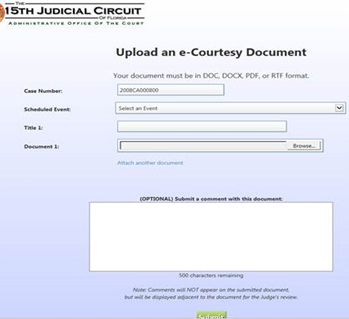The Online Scheduling System ("OLS") has a new feature that will now allow parties to upload documents and attach them to previously scheduled events in a participating division's calendar. Previously, OLS would only allow documents to be uploaded when attached to an order. That is no longer the case.
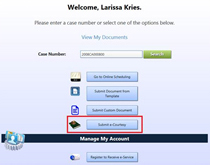
OLS users can access this feature through a new button labeled "Submit e-Courtesy" that has been added to the OLS scheduling screen. This button is visible after a user enters a case number for a division utilizing this new feature.
After selecting the e-courtesy option, the user must follow these steps:
- Select a scheduled event in the selected case
- Title the document to be attached
- Browse and attach the document
- (if desired) click add another document to upload a second, separate document
- Enter comments that will be visible to the judge when he views these documents ( a "virtual cover sheet")